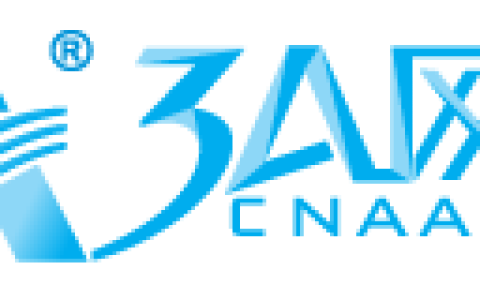在CentOS 6的机器上使用yum 安装软件报错:
[root@665daec6fea1 ~]# yum install apr
Loaded plugins: fastestmirror, ovl
Setting up Install Process
Loading mirror speeds from cached hostfile
YumRepo Error: All mirror URLs are not using ftp, http[s] or file.
Eg. Invalid release/repo/arch combination/
removing mirrorlist with no valid mirrors: /var/cache/yum/x86_64/6/base/mirrorlist.txt
Error: Cannot find a valid baseurl for repo: base使用yum update命令也是一样:
[root@665daec6fea1 ~]# yum update
Loaded plugins: fastestmirror, ovl
Setting up Update Process
Loading mirror speeds from cached hostfile
YumRepo Error: All mirror URLs are not using ftp, http[s] or file.
Eg. Invalid release/repo/arch combination/
removing mirrorlist with no valid mirrors: /var/cache/yum/x86_64/6/base/mirrorlist.txt
Error: Cannot find a valid baseurl for repo: base看错误提示,似乎是说找不到有效的baseurl。所以要解决这个问题,还要从baseurl着手。
从官方邮件可知,CentOS 6自从2020年11月30日开始,官方不再维护,所以连带着原来的yum存储库也不能用了。
但是邮件里说得很明白,它给出了迁移后的存储库的链接地址,这时候我们只需要更新yum存储库的镜像列表,就可以正常使用了。
步骤如下:
进入到/etc/yum.repos.d目录下:
cd /etc/yum.repos.d备份原来的CentOS-Base.repo文件:
cp CentOS-Base.repo CentOS-Base.repo.old修改CentOS-Base.repo文件:
vi CentOS-Base.repo主要修改内容如下:
[base]
name=CentOS-$releasever - Base
# mirrorlist=http://mirrorlist.centos.org/?release=$releasever&arch=$basearch&repo=os&infra=$infra
# baseurl=http://mirror.centos.org/centos/$releasever/os/$basearch/
baseurl=https://vault.centos.org/6.10/os/$basearch/
gpgcheck=1
gpgkey=file:///etc/pki/rpm-gpg/RPM-GPG-KEY-CentOS-6
# released updates
[updates]
name=CentOS-$releasever - Updates
# mirrorlist=http://mirrorlist.centos.org/?release=$releasever&arch=$basearch&repo=updates&infra=$infra
# baseurl=http://mirror.centos.org/centos/$releasever/updates/$basearch/
baseurl=https://vault.centos.org/6.10/updates/$basearch/
gpgcheck=1
gpgkey=file:///etc/pki/rpm-gpg/RPM-GPG-KEY-CentOS-6
# additional packages that may be useful
[extras]
name=CentOS-$releasever - Extras
# mirrorlist=http://mirrorlist.centos.org/?release=$releasever&arch=$basearch&repo=extras&infra=$infra
# baseurl=http://mirror.centos.org/centos/$releasever/extras/$basearch/
baseurl=https://vault.centos.org/6.10/extras/$basearch/
gpgcheck=1
gpgkey=file:///etc/pki/rpm-gpg/RPM-GPG-KEY-CentOS-6清理yum 缓存
yum clean all执行 yum update
yum update再次安装成功:
[root@665daec6fea1 ~]# yum install apr
Loaded plugins: fastestmirror, ovl
Setting up Install Process
Loading mirror speeds from cached hostfile
YumRepo Error: All mirror URLs are not using ftp, http[s] or file.
Eg. Invalid release/repo/arch combination/
YumRepo Error: All mirror URLs are not using ftp, http[s] or file.
Eg. Invalid release/repo/arch combination/
YumRepo Error: All mirror URLs are not using ftp, http[s] or file.
Eg. Invalid release/repo/arch combination/
Resolving Dependencies
--> Running transaction check
---> Package apr.x86_64 0:1.3.9-5.el6_9.1 will be installed
--> Finished Dependency Resolution
Dependencies Resolved
================================================================================================================
Package Arch Version Repository Size
================================================================================================================
Installing:
apr x86_64 1.3.9-5.el6_9.1 base 124 k
Transaction Summary
================================================================================================================
Install 1 Package(s)
Total download size: 124 k
Installed size: 296 k
Is this ok [y/N]: y
Downloading Packages:
apr-1.3.9-5.el6_9.1.x86_64.rpm | 124 kB 00:00
Running rpm_check_debug
Running Transaction Test
Transaction Test Succeeded
Running Transaction
Installing : apr-1.3.9-5.el6_9.1.x86_64 1/1
/sbin/ldconfig: /usr/lib/libcriterion.so.3 is not a symbolic link
/sbin/ldconfig: /usr/lib64/libcriterion.so.3 is not a symbolic link
Verifying : apr-1.3.9-5.el6_9.1.x86_64 1/1
Installed:
apr.x86_64 0:1.3.9-5.el6_9.1
Complete!至此,大功告成。
文章来源:https://www.cnaaa.net,转载请注明出处:https://www.cnaaa.net/archives/8236