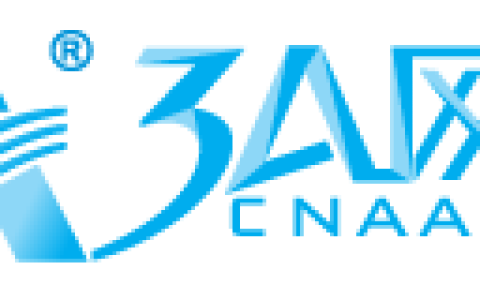Systemd是Linux系统工具,Systemd拥有强大的解决与系统日志记录功能-systemd-journald。日志目录一般是在/var/log/journal,记录的是二进制文件,我们可以通过journalctl进行查看。
日志的配置文件是/etc/systemd/journald.conf。
常用的操作有哪些呢
显示所有日志
[root@localhost ~]# journalctl查看系统本次启动只有的所有日志
[root@localhost ~]# journalctl -b
# 或者
[root@localhost ~]# journalctl -b -0
# 或者
[root@localhost ~]# journalctl -b 0查看最后10条日志
[root@localhost ~]# journalctl -n 10跟踪日志
[root@localhost ~]# journalctl -f只显示冲突、告警和错误
[root@localhost ~]# journalctl -p err..alert显示某个单元日志(也可以同时显示多个增加多个 -u nginx.service -u php-fom.service)
[root@localhost ~]# journalctl -u nginx.service根据时间查找:
# 查找20分钟前的日志
[root@localhost ~]# journalctl --since "20 min ago"
# 查找今天的日志
[root@localhost ~]# journalctl --since today
# 查找2022-06-15日期的日志
[root@localhost ~]# journalctl --until 2022-06-15
#获取15:15到现在的日志
[root@localhost ~]# journalctl --since"15:15" --until nowjournal的一些维护
#查看当前日志占用磁盘的空间的总大小
[root@localhost ~]# journalctl --disk-usage
#指定日志文件最大空间
[root@localhost ~]# journalctl --vacuum-size=1G
#不分页标准输出,日志默认分页输出--no-pager改为正常的标准输出
[root@localhost ~]# journalctl --no-pager以上只列举了部分常见的使用方法,如果还想获取更多的使用方法,可以输入以下命令进行查看
[root@localhost ~]# journalctl --help
journalctl [OPTIONS...] [MATCHES...]
Query the journal.
Flags:
--system Show the system journal
--user Show the user journal for the current user
-M --machine=CONTAINER Operate on local container
-S --since=DATE Show entries not older than the specified date
-U --until=DATE Show entries not newer than the specified date
-c --cursor=CURSOR Show entries starting at the specified cursor
--after-cursor=CURSOR Show entries after the specified cursor
--show-cursor Print the cursor after all the entries
-b --boot[=ID] Show current boot or the specified boot
--list-boots Show terse information about recorded boots
-k --dmesg Show kernel message log from the current boot
-u --unit=UNIT Show logs from the specified unit
-t --identifier=STRING Show entries with the specified syslog identifier
-p --priority=RANGE Show entries with the specified priority
-e --pager-end Immediately jump to the end in the pager
-f --follow Follow the journal
-n --lines[=INTEGER] Number of journal entries to show
--no-tail Show all lines, even in follow mode
-r --reverse Show the newest entries first
-o --output=STRING Change journal output mode (short, short-iso,
short-precise, short-monotonic, verbose,
export, json, json-pretty, json-sse, cat)
--utc Express time in Coordinated Universal Time (UTC)
-x --catalog Add message explanations where available
--no-full Ellipsize fields
-a --all Show all fields, including long and unprintable
-q --quiet Do not show privilege warning
--no-pager Do not pipe output into a pager
-m --merge Show entries from all available journals
-D --directory=PATH Show journal files from directory
........文章来源:https://www.cnaaa.net,转载请注明出处:https://www.cnaaa.net/archives/4804