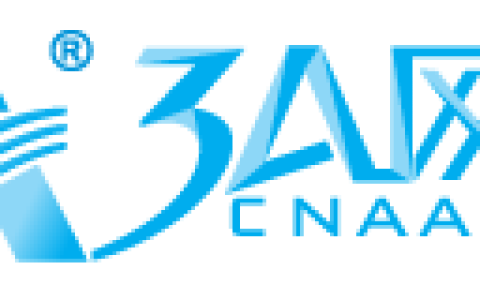IIS7 做伪静态比较的简单方便
1.程序方面
只需要设置web.config 就可以了。
2.服务器需要安装:URL Rewrite
下载地址:http://www.iis.net/download/URLRewrite
Godaddy 的主机已经安装这个插件。
本地在测试的时候 请查看自己是否安装这个插件。
注意要点
1.参数用“()” 括起来 ,使用 {R:1}来获得参数
2.多个参数中间用 & 分割
3.name切记不能写一样
<?xml version="1.0"?>
<configuration>
<system.webServer>
<rewrite>
<rules>
<!--301重定向把不带3W的域名 定向到带3W-->
<rule name="Redirect" stopProcessing="true">
<match url=".*" />
<conditions>
<add input="{HTTP_HOST}" pattern="^haoxinwen.info$" />
</conditions>
<action type="Redirect" url="http://www.haoxinwen.info/{R:0}" redirectType="Permanent" />
</rule>
<!--首页-->
<rule name="rD">
<match url="^$" />
<action type="Rewrite" url="Default.aspx" />
</rule>
<!--产品列表-->
<rule name="rP">
<match url="^product/$" />
<action type="Rewrite" url="ProductList.aspx" />
</rule>
<!--产品列表第几页-->
<rule name="rPL">
<match url="^product/list-([0-9]*).html$" />
<action type="Rewrite" url="ProductList.aspx?page={R:1}" />
</rule>
<!--产品类别列表-->
<rule name="rPT">
<match url="^product/([A-Za-z0-9-]*)/$" />
<action type="Rewrite" url="ProductList.aspx?typeUrl={R:1}" />
</rule>
<!--产品类别列表第几页-->
<rule name="rPTL2">
<match url="^product/([A-Za-z0-9-]*)/list-([0-9]*).html$" />
<action type="Rewrite" url="ProductList.aspx?typeUrl={R:1}&page={R:2}" />
</rule>
<!--产品详细-->
<rule name="rPd">
<match url="^product/([A-Za-z0-9-]*)/([A-Za-z0-9-]+).html$" />
<action type="Rewrite" url="ProductDetail.aspx?typeUrl={R:1}&url={R:2}" />
</rule>
</rules>
</rewrite>
</system.webServer>
</configuration>举个栗子:
在iis新建了一个叫做hello的站点,端口:8088

站点目录新建一个index.html文件,内容 <h1>hello world</h1>
启动站点,浏览器输入:http://localhost:8088/

ok,站点已经成功运行
打开站点目录,新建一个web.config 文件

<?xml version="1.0"?>
<configuration>
<system.webServer>
<rewrite>
<rules>
<!--我的规则-->
<rule name="myrule">
<match url="^hello$" />
<action type="Rewrite" url="index.html" />
</rule>
<!--我的规则2-->
<rule name="myrule2">
<match url="^jy/good$" />
<action type="Rewrite" url="jy/good.html" />
</rule>
</rules>
</rewrite>
</system.webServer>
</configuration>ps:安装 URL Rewrite 后才可以使用rewrite标签
启动站点,打开浏览器,输入路由地址:http://localhost:8088/jy/good
然后会匹配到站点的 jy/good.html 文件,如下:

good.html 内容为 <h1>Good</h1>
浏览器显示:

文章来源:https://www.cnaaa.net,转载请注明出处:https://www.cnaaa.net/archives/9891