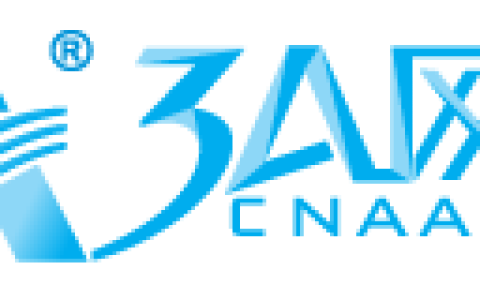一、安装nginx
创建 nginx.repo 文件
vi /etc/yum.repos.d/nginx.repo
敲击 i进入编辑模式,输入以下内容
[nginx]
name = nginx repo
baseurl = https://nginx.org/packages/mainline/centos/7/$basearch/
gpgcheck = 0
enabled = 1
按ESC 输入:wq保存并退出。安装配置nginx
yum install -y nginx
进入 conf.d文件夹修改配置文件
cd /etc/nginx/conf.d
备份默认文件
cp default.conf default.bak
编辑配置文件
vi default.conf配置文件详解
server { #服务器请求
listen 80;
root /usr/share/nginx/html; #根目录
server_name www.123.com; #域名
#charset koi8-r;
#access_log /var/log/nginx/log/host.access.log main;
#
location / { #默认页面
index index.php index.html index.htm;
}
#error_page 404 /404.html;
#redirect server error pages to the static page /50x.html
#
error_page 500 502 503 504 /50x.html;
location = /50x.html { #错误页面
root /usr/share/nginx/html;
}
#pass the PHP scripts to FastCGI server listening on 127.0.0.1:9000
#
location ~ .php$ { #匹配以.php结尾的访问请求
fastcgi_pass 127.0.0.1:9000; #传递给PHP-FPM处理
fastcgi_index index.php;
fastcgi_param SCRIPT_FILENAME $document_root$fastcgi_script_name;
include fastcgi_params;
}
}启动并验证
systemctl start nginx #启动nginx
systemctl enable nginx #设置开机启动
防火墙开放端口
firewall-cmd --zone=public --add-port=80/tcp --permanent
重载防火墙设置
firewall-cmd --reload
http://你的域名 #验证能否登录

二、安装MariaDB
安装mariadb
查看系统是否已经安装过MariaDB
rpm -qa | grep -i mariadb
如果有需先移除
rpm -e 包名
yum安装
yum install mariadb -y
启动MariaDB
systemctl start mariadb
systemctl enable mariadb使用Mysql需先初始化密码
三、安装PHP
更新yum源
rpm -Uvh https://mirrors.cloud.tencent.com/epel/epel-release-latest-7.noarch.rpm
rpm -Uvh https://mirror.webtatic.com/yum/el7/webtatic-release.rpm执行下面的命令安装所需的包
yum -y install mod_php72w.x86_64 php72w-cli.x86_64 php72w-common.x86_64 php72w-mysqlnd php72w-fpm.x86_64 启动php-fpm
systemctl start php-fpm
systemctl enable php-fpm创建测试文件
echo "<?php phpinfo(); ?>" >> /usr/share/nginx/html/index.php 访问服务器,如果出现如下界面表示安装完成!

这样Lnmp环境就快速搭建完成了!!!
文章来源:https://www.cnaaa.net,转载请注明出处:https://www.cnaaa.net/archives/6082