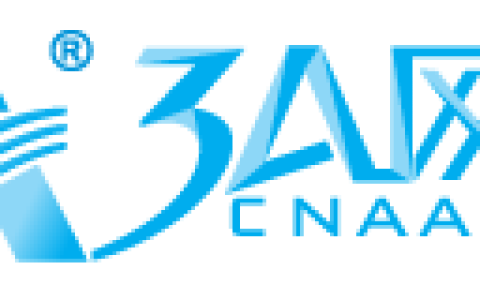报错:
./configure
ERROR: libx264 not found
If you think configure made a mistake, make sure you are using the latest
version from Git. If the latest version fails, report the problem to the
ffmpeg-user@ffmpeg.org mailing list or IRC #ffmpeg on irc.freenode.net.
Include the log file "ffbuild/config.log" produced by configure as this will help
solve the problem.解决办法:
sudo apt-get install -y libx264-dev 报错
./configure
ERROR: libxml-2.0 not found using pkg-config
If you think configure made a mistake, make sure you are using the latest
version from Git. If the latest version fails, report the problem to the
ffmpeg-user@ffmpeg.org mailing list or IRC #ffmpeg on irc.freenode.net.
Include the log file "ffbuild/config.log" produced by configure as this will help
solve the problem.解决办法:
apt-get install -y libxml2 libxml2-dev 文章来源:https://www.cnaaa.net,转载请注明出处:https://www.cnaaa.net/archives/9660