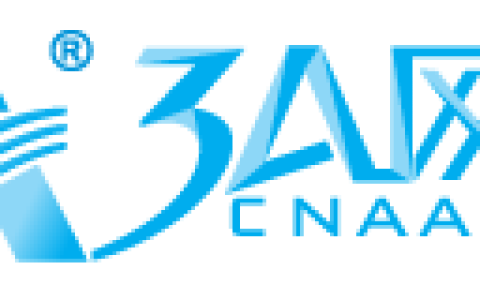具体操作与脚本
第一 在Github上创建私有仓库
这一步相信大家都知道怎么操作
第二 在服务器拉取Github仓库并把.git目录复制到需要同步的目录下
假设服务器需要同步的目录为:/usr/share/nginx/html/imgs
git clone git@github.com:xxxxxx/xxx.git
cd xxx
mv .git /usr/share/nginx/html/imgs/
cd /usr/share/nginx/html/imgs/
git init
git add .
git commit -am 'first commit'
git branch -M master
git push -u origin master第三 编写定时同步脚本
具体脚本如下,如脚本位置: /root/script/sync_to_github.sh
#!/bin/bash
cd $1
has_push=false
untrack=`git status | grep 'Untracked files'`
if [ -n "$untrack" ]; then
git add .
has_push=true
fi
change_staged=`git status | grep 'Changes'`
if [ -n "$change_staged" ]; then
git commit -am 'auto commit ...'
has_push=true
fi
if [ "$has_push" = true ]; then
git push
fichmod +x /root/script/sync_to_github.sh
第四 通过Linux的crontab表达式定时执行同步
编辑crontab
# vim /etc/crontab
SHELL=/bin/bash
PATH=/sbin:/bin:/usr/sbin:/usr/bin
MAILTO=root
# For details see man 4 crontabs
# Example of job definition:
# .---------------- minute (0 - 59)
# | .------------- hour (0 - 23)
# | | .---------- day of month (1 - 31)
# | | | .------- month (1 - 12) OR jan,feb,mar,apr ...
# | | | | .---- day of week (0 - 6) (Sunday=0 or 7) OR sun,mon,tue,wed,thu,fri,sat
# | | | | |
# * * * * * user-name command to be executed
0 3 * * * root /root/script/sync_to_github.sh /usr/share/nginx/html/imgs重启crond服务
# 我的服务器是Centos7 其他服务器请自行百度重启crond服务的方法
systemctl restart crond文章来源:https://www.cnaaa.net,转载请注明出处:https://www.cnaaa.net/archives/8174