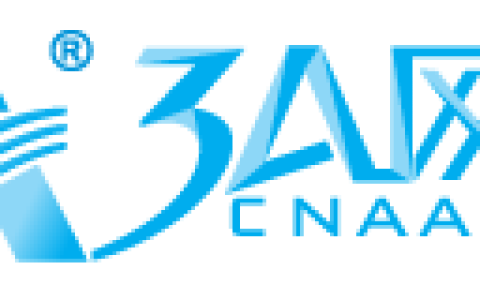1、进入BootROM主菜单
用串口线连接设备,然后重启。
当出现Press Ctrl+B to enter BootROM menu…(V200R002及V200R003版本)或者Press Ctrl+B or Ctrl+E to enter BootROM menu …(V200R005及以后发布的版本)打印信息时
按下Ctrl+B或者Ctrl+E并键入密码(缺省为Admin@huawei.com,V100R006C03之前版本可能为huawei),进入BootROM主菜单。
2、清除密码
BootROM MENU
- Boot with default mode
- Enter serial submenu
- Enter startup submenu
- Enter ethernet submenu
- Enter filesystem submenu
- Modify BootROM password //V200R006及之前版本:Modify BootROM password V200R007及之后版本:Enter password submenu
- Clear password for console user
- Reboot
(Press Ctrl+E to enter diag menu)
Enter your choice(1-8):7
Note: Clear password for console user? Yes or No(Y/N):y
Clear password for console user successfully. Choose “1” to boot, then set a new password.
Note: Do not choose “8. Reboot” or power off the device, otherwise this operation will not take effect.然后根据设备的提示,在BootROM主菜单下选择
1启动设备。
3、设置登录密码(可选)
完成系统启动后,通过Console口登录时不需要认证,登录后配置Console口密码,修改密码为huawei@123为例。
system-view
[HUAWEI] user-interface console 0
[HUAWEI-ui-console0] authentication-mode password
[HUAWEI-ui-console0] set authentication password cipher huawei@123
[HUAWEI-ui-console0] return
为了防止重启后配置丢失,保存配置。
save
The current configuration will be written to the device.
Are you sure to continue?[Y/N]y
Now saving the current configuration to the slot 0.
Save the configuration successfully.
4、取消登录密码(可选)
完成系统启动后,有的设备会默认要求设置登录密码,在有些地方没有设置密码的需要,忘记密码反而带来了很多不方便。
system-view
[HUAWEI] user-interface console 0
[HUAWEI-ui-console0] authentication-mode none
[HUAWEI-ui-console0] quit
设置完成后必要忘了保存配置。
文章来源:https://www.cnaaa.net,转载请注明出处:https://www.cnaaa.net/archives/8155